 丹尼
丹尼- Posts : 7
Join date : 2020-06-05
 Steps to share your photos using the free built-in image hosting
Steps to share your photos using the free built-in image hosting
Fri Jun 05, 2020 7:51 pm
(This is one option, you can also use "Insert Image" and insert your photo links from other 3rd party image host such as Flickr.com"
Most of the time the uploader works well with VPN, these works both on the computer and phone browsers.
1. Select "Host an Image".
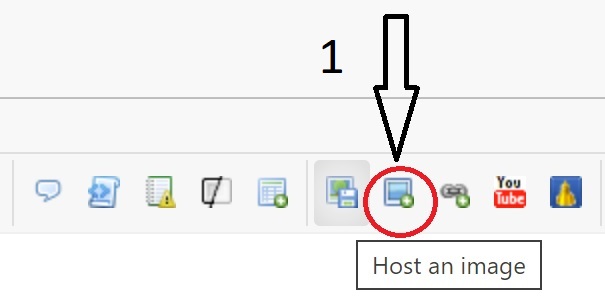
2. Select Files "you can only upload 3 images at the same time, if you want to upload more, you can edit and add a photo later"
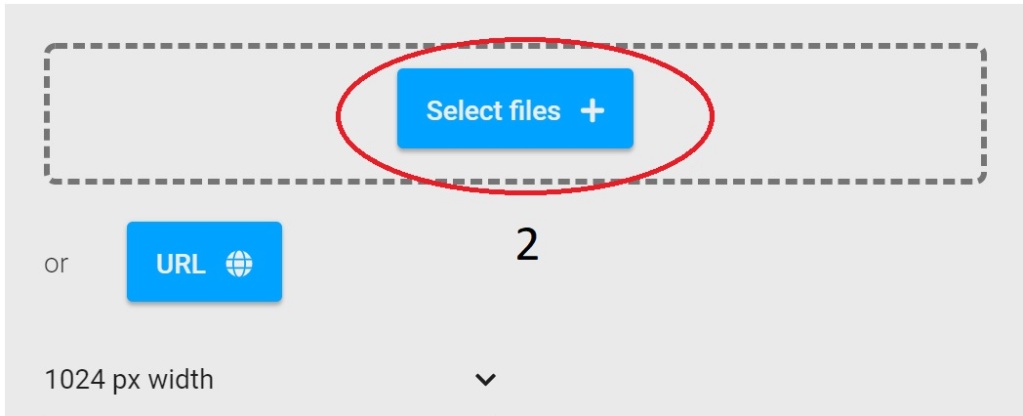
3. Click send all or the send icon.
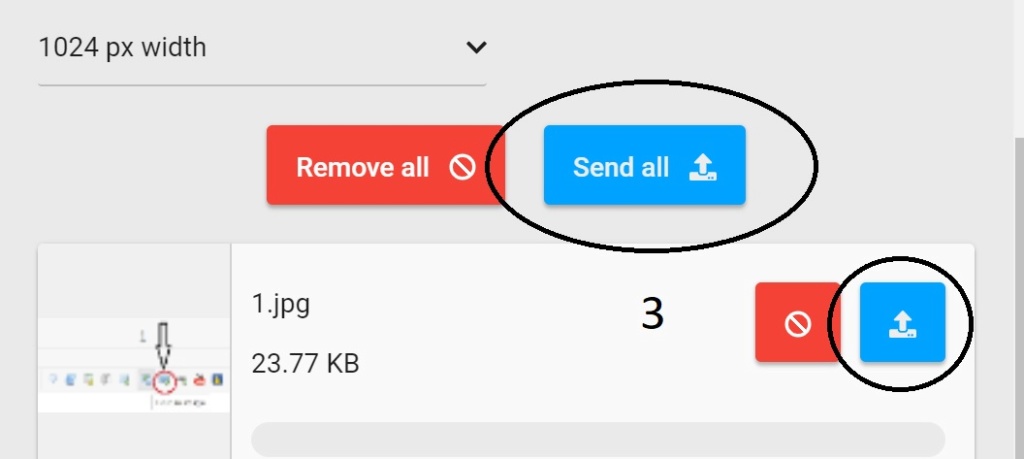
4. Select the 2nd item "Insert the image in the editor"
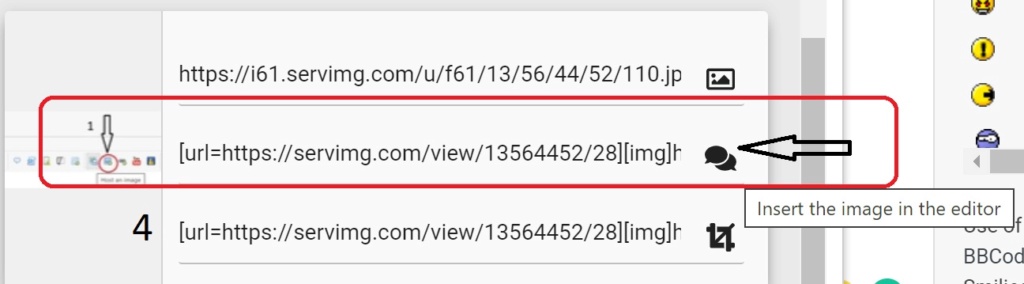
5. You can use "Preview" to check the content before posting.
Most of the time the uploader works well with VPN, these works both on the computer and phone browsers.
1. Select "Host an Image".
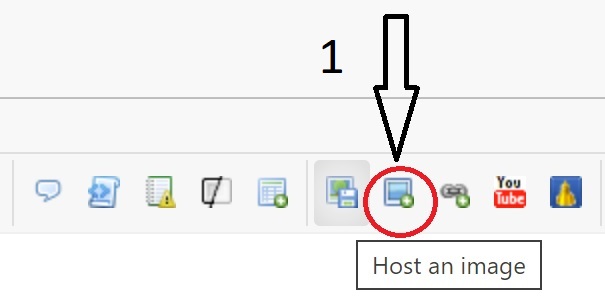
2. Select Files "you can only upload 3 images at the same time, if you want to upload more, you can edit and add a photo later"
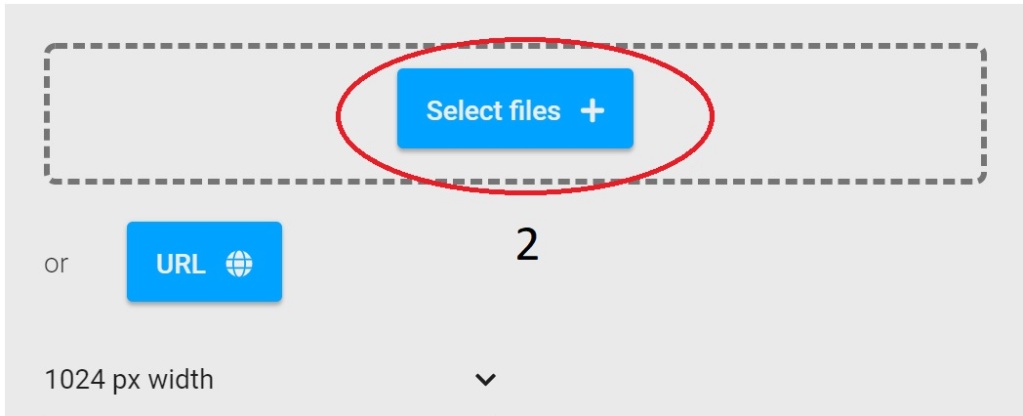
3. Click send all or the send icon.
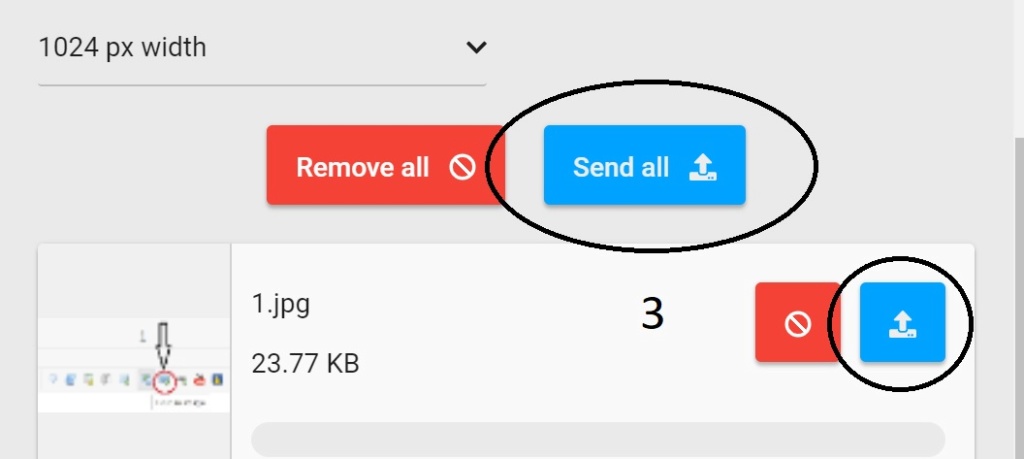
4. Select the 2nd item "Insert the image in the editor"
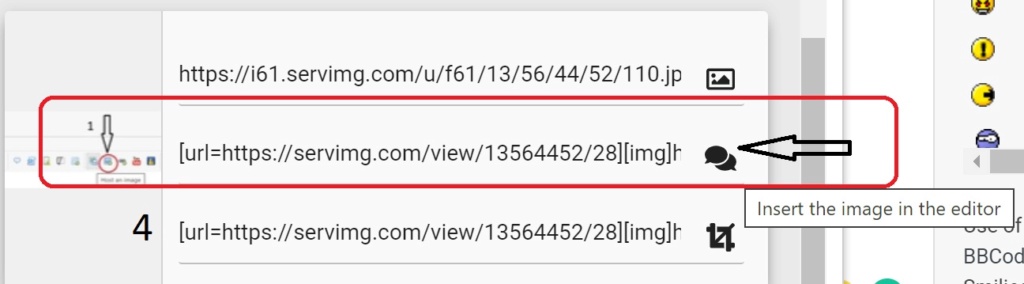
5. You can use "Preview" to check the content before posting.
Permissions in this forum:
You cannot reply to topics in this forum

